

The CM Storm Enforcer draws from a design that is reminiscent of a futuristic or even a biological armor. It focuses on cleaner lines that preserve an aggressive styling that is a worthy addition to the CM Storm product line. A nearly full-length side panel window allows users to show off their liquid cooling, custom wiring, and cable management with pride. This is accompanied by an interior coated entirely by a high quality black finish.

Please take notice of the 8 expansion slots. As mentioned, this is where Cooler Master’s Storm Guard can be installed. Storm Guard works by running the USB cables of peripherals (i.e. mouse, keyboard, etc.) through the notches and plugging them in to a desired port. The Storm Guard is then secured to an available expansion slot. This helps prevent theft of your peripherals while off at LANs and other events.
Three water cooling holes with rubber grommets, 120mm rear exhaust fan, and a bottom mounting PSU cutout rounds out the features found on the rear panel of the CM Storm Enforcer.

The windowed panel on the right side is just large enough to show off your high powered rigs.

Notice how the right side panel is more of a “Plain” design; I was hoping to find the panel that extrudes slightly which would be nice for our cable management opportunities.

The top 200mm fan is optional but as you can see the Enforcer comes pre-drilled to accept fans of various sizes as well as a 240mm Radiator for your water cooling if you decide to go for the extreme cooling. I really like the tray area at the forward edge of the top panel, nice area to put your flash drives, cell phone, car keys, or MP3 player.

Here on the front control panel you have USB 3.0 ports on each side as well as a couple USB 2.0 ports and the Mic and Headphone jack at the center. The main power switch is located here, centered below the I/O connections, but where is the reset button..??? It hidden behind the door, a nice technique for eliminating accidental reset.

The bottom continues the all-black theme and shows the dust filter for the power supply.

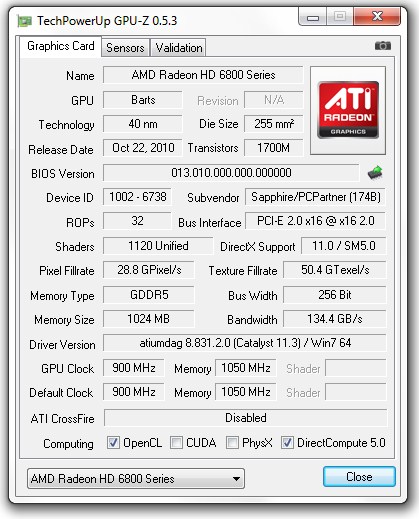




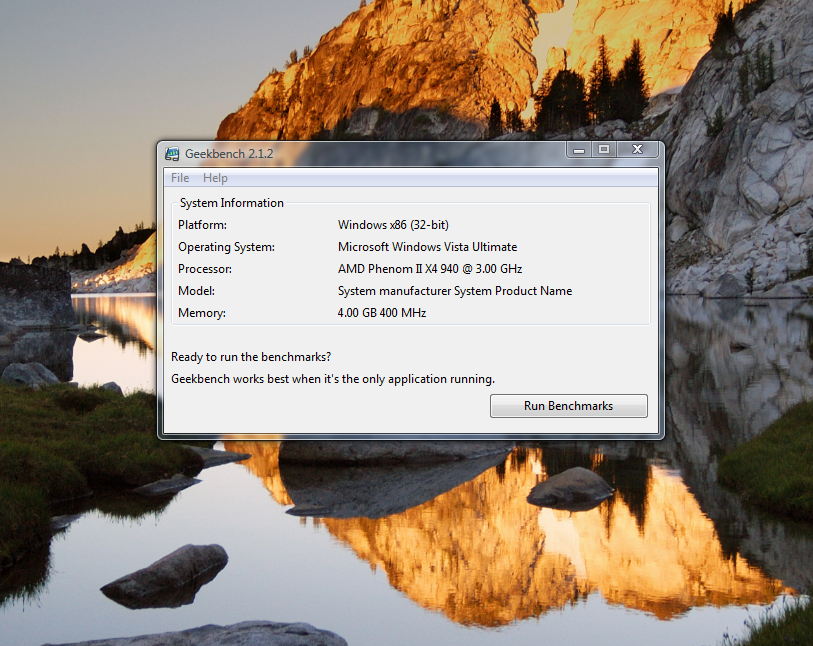


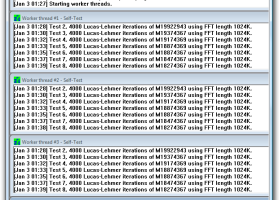 Prime95 is the name of the Microsoft Windows-based software application written by George Woltman that is used by GIMPS, a distributed computing project dedicated to finding new Mersenne prime numbers. As of September 2009, 13 new Mersenne prime numbers have been found by the network of participants, and, on average, a new Mersenne prime is discovered approximately every year.
Prime95 is the name of the Microsoft Windows-based software application written by George Woltman that is used by GIMPS, a distributed computing project dedicated to finding new Mersenne prime numbers. As of September 2009, 13 new Mersenne prime numbers have been found by the network of participants, and, on average, a new Mersenne prime is discovered approximately every year.











 The naming scheme for HD 6900 series cards brought some changes to card positioning. Follow it, the next flagship targeted at Q2 2012 should carry the name of AMD Radeon HD 7990 after successful launch of Radeon HD 6990 – current AMD’s flagship. There is no secret that Radeon HD 7000 line-up will use 28nm process technology manufactured chips, compared to 40nm chips used for latest Radeon HD 6000 products.
The naming scheme for HD 6900 series cards brought some changes to card positioning. Follow it, the next flagship targeted at Q2 2012 should carry the name of AMD Radeon HD 7990 after successful launch of Radeon HD 6990 – current AMD’s flagship. There is no secret that Radeon HD 7000 line-up will use 28nm process technology manufactured chips, compared to 40nm chips used for latest Radeon HD 6000 products.










 Cooler Master has been on a streak with their popular and acclaimed Storm Series cases, and while their budget-oriented cases haven’t garnered as much attention, there is a very large number of users who may dream of owning, say, an HAF-X, for example, but simply cannot afford one. So Cooler Master is also offering claims for style, function, and value in their entry-level lineup. And today we’re looking at their Storm Enforcer, a feature-laden mid-tower case that looks promising.
Cooler Master has been on a streak with their popular and acclaimed Storm Series cases, and while their budget-oriented cases haven’t garnered as much attention, there is a very large number of users who may dream of owning, say, an HAF-X, for example, but simply cannot afford one. So Cooler Master is also offering claims for style, function, and value in their entry-level lineup. And today we’re looking at their Storm Enforcer, a feature-laden mid-tower case that looks promising.

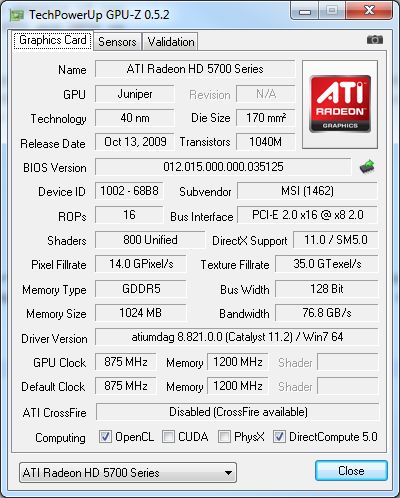
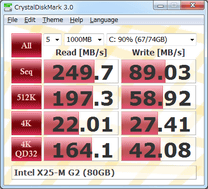 CrystalDiskMark 3 is a disk benchmark software. It is a small disk benchmark utility for your hard drive that enable you to rapidly measure sequential and random read/write speeds.
CrystalDiskMark 3 is a disk benchmark software. It is a small disk benchmark utility for your hard drive that enable you to rapidly measure sequential and random read/write speeds.